
If you’ve been following my blogs about going wide, I’ve been filling you in on what a pain the butt it’s been to move stuff over.
With my ebooks situated where they need to be (except for Smashwords, and are they worth it? I tried to look for a link to give you guys, but nothing came up since 2016? I don’t now if that speaks to their relevancy or not and it will have keep for another post), I’ll explain just what is going on with Ingram and if they are worth the hassle.
As always, you need to think of your business plan. If you are wanting a store to carry your books, or you want to hold a book signing, you may find some places that will take your books on consignment (meaning you buy your own author copies and give them to the store and you get paid when a book sells). This isn’t such a bad thing. But if you’re wanting to plan a book signing at a Barnes and Noble and they ask you if your book is available in Ingram’s catalog so they can purchase copies at the discount, if your books aren’t in there, you’re going to have to say no, and that looks unprofessional.
Anyway, so I began the process of moving my books over. Read on to find some differences between KDP Print and IngramSpark, and you can decide if it’s worth doing it in both places.

KDP Print is a dream. I love it. They still aren’t as good as CreateSpace used to be. They held your hand, walked you across the street, opened the door to Starbucks, and bought you a cafe mocha. But KDP Print is pretty good, too. No live people to help you anymore, but if you upload a decent cover file and formatted interior of your book, there’s nothing to worry about. It was the hand-holding CS used to give you that everyone counted on. They fixed things for you when you didn’t even know it! I know they fixed a couple covers for me without telling me and pushed my files through the review process. That was awesome, but also scary as hell because holy crap was it a surprise when “my way” didn’t work anymore.
That was almost three years ago, and if you want to look at my disastrous attempts at making covers way back when, look here for a good laugh. Since then I have found better ways of doing things, but even with all I’ve taught myself, the transition from KDP Print to IngramSpark wasn’t easy.
Big differences between KDP Print and IngramSpark
The Templates are Different
The biggest difference is the cover templates are different. This is only because the paper they use is different, making the spine thinner when IngramSpark prints them. This makes the templates just a little off on the spine.
Can you fit your KDP Print cover over an IngramSpark template? Yes, yes you can. But be prepared for your book from Ingram to not look exactly right. The text for All of Nothing on the back cover is off center a little, and it is for Wherever He Goes too. Not so much that you notice it right away . . . but just enough that it’s probably nothing you’d want to sell, or in large quantities like a book signing.
Here’s All of Nothing. Can you tell which is which? I did fix the spine on the one so it matches the front cover (that was part of my consistency stuff was talking about before). And the prices on the back covers are updated, too.
I make my covers in Canva and I don’t have a good way yet of using a KDP Print cover on an IngramSpark template. There are just enough differences to make your cover out of whack. I have heard of authors doing it without problems, so maybe give it a try if you don’t mind being out 3.00-7.00 dollars for a proof copy.
If you can’t see the difference–IngramSpark’s copy is on the right. The text on the back is to the left a bit, and the pink color is brighter. Besides that, the books were the same as far as I could tell. I’ll go back and fix the text on the back cover . . . some day.
I don’t own Photoshop and I don’t know GIMP well enough to build my covers from scratch using it. Besides, why would I learn when I can make beautiful covers in Canva? I’ll continue to experiment and report back. (It takes a lot of work to be this lazy, yo.)

This is what IngramSpark will send you when you download a template for your book.

This is what KDP Print sends you. Very different.
It takes time and bit of know-how to figure out how to use the PDF that IngramSpark gives you. If you hire a designer and tell them you are publishing to both platforms, they will give you two files. I asked in a Facebook indie book cover group, and it’s a good one to join if you want feedback on a cover or your blurb. There’s also Indie Book Cover Design Group 101 that focuses more on how to make covers rather than just giving you feedback. They are both closed groups, so you’ll have to ask to join, but they don’t seem discriminatory. I mean, the let me in. Just kidding. They are very friendly, and I suggest you join both.
Anyway, I have read where you can cover up the ISBN that Ingram gives you with the template and they will add it for you, wherever you leave room on the back cover. I added mine in GIMP. This is definitely the hardest and most time-consuming part of the process.
The proofing process isn’t the same.
IngramSpark will send you an eproof of the cover that looks exactly like what you sent them. They certainly do not give you the bleed lines that I have come to expect from KDP Print.

If you scroll down in the PDF, they’ll show you the interior, as well. But this is the proof of the cover they sent me. Kinda looks like what I sent them. So. Thanks?
Here’s KDP Print’s online previewer:

For someone who has never submitted before, knowing where the bleed lines are would be a big help. I think this is so much better than what IngramSpark gives you.
When you submit your files to Ingram, be very careful. I was used to the way KDP Print does things, and they urge you order a print proof to look over your book in person. With Ingram, my book was already in distribution, and when I ordered a copy of my book, I thought I was getting a proof, but it was really an author copy. This could be a very bad thing for a new author who was counting on being able to look at their book first.
I can take responsibility for not reading clearly (or more like, not understanding what I was reading, wherein, it’s still my fault I wasn’t asking questions) but IngramSpark does not make things very easy, either. After a quick chat with an Ingram rep, it appears there is an option to not put your book into distribution. I suppose this is their way of making the book available to you so you can purchase ARC copies before the book goes live. This is just one area where it pays to read read read. Don’t do this in a hurry, and if you don’t understand something, bring up the chat box ASAP and ask.
Price Changes Take More than 72 Hours (and we all know that KDP’s 72 hours is really like . . . 4).
With IngramSpark, if you change the price of your paperback and you have the price on the back cover, they have to match. If you change your paperback price and then redo your cover to reflect the change, your cover may be unapproved because the prices won’t match. Price changes used to take effect on the first of every month. I recently read an article that said they changed this to weekly. I didn’t know this, and the submission for my cover of Wherever He Goes stalled because the prices didn’t match. They did on my end, but not on theirs. You can get around this by not putting the prices on your book. It’s not really necessary, and it gives you more freedom to change your prices if need be. I changed mine because I wanted to remain consistent and have a plan. I hope to have a big back list, and I needed a system I was going to remember.
KDP Print doesn’t care what’s on your cover. You could have a US price of $199.99 and sell it for $7.99 and no one is going to say anything to you. I know because my prices were all over the place. Ingram taught me professionalism in consistency, so that is one thing I can thank them for.
What else can help?
- Keep communication consistent. If you have a general question that isn’t answered in their FAQs, the chat box is great. But if they email you, they want you to email them back. I tried to chat regarding my price discrepancy, but the rep told me to answer the email they sent me so information stays with the same person. That’s good to know so you’re not wasting everyone’s time.
- Take your time and read.
I have a ton of patience, but I had five books to move over and for some reason, I wanted it done yesterday. Even if my friend would have helped me with the covers (she ended up having a family emergency), what I didn’t know would have given me (and her) problems, anyway. Though not having proofs beforehand would have sat easier with me, since she knows what she’s doing. I know I could have slowed down. I would have known better about the distribution process had I asked questions and read that part better. I had kind of a “f#ck it” attitude with them that I’m surprised I had. I’d heard so much about how working with them was difficult, I got myself all worked up and caused problems for myself I might not have had otherwise. - You might get color warnings.
IngramSpark likes CMYK. GIMP likes RGB. And that’s fine. Photoshop uses CMYK. I received color warnings and was told that because my covers were in RGB they may not print correctly. With the five author copies that came from IngramSpark, none of the colors came out weird. Clicking the “I know my cover could print like crap” box didn’t hurt the quality of my books. But the warning is big and bright and red, and it scared me. Just remember that Print on Demand isn’t the best in quality with either IngramSpark or KDP Print, and printing errors can occur no matter which service you use.
I was lucky and did all this in the month of March when they were running a free promo for NaNo participants. I was able to upload all my files for free. If you are going to (re)submit files, I would look for some kind of code otherwise fixing mistakes you didn’t know you were making will be costly. Look for promo codes to bypass the fees, or join the Independent Book Publishers Association. It states clearly that free title set up and revisions through IngramSpark are part of their benefit package. They offer a lot of other things too that are worth taking a look at. I’ve also heard that free title set up and revisions are free through The Alliance of Independent Authors, but their benefits package is not so clear, so you may want to email them and ask first.
I’ll keep offering all my books through Ingram. I want to perfect my cover process–the easier, the better. If you’re wondering why I never mentioned the interior of my books, I format using Vellum. Out of everything I do for my books, at least I know the formatting will come out looking good.
If you don’t think you’ll ever ask to have a local bookstore carry your book, or if you think you’ll never do a book signing, I can’t say for sure if Ingram is a benefit. I like to try things. Partly because I’m curious, partly because I’m stubborn, and partly because I like to pass information along.
But one thing is for sure–no matter who prints your book, it’s a thrill to hold it, isn’t it?
Still working on my Wedding Party Series!

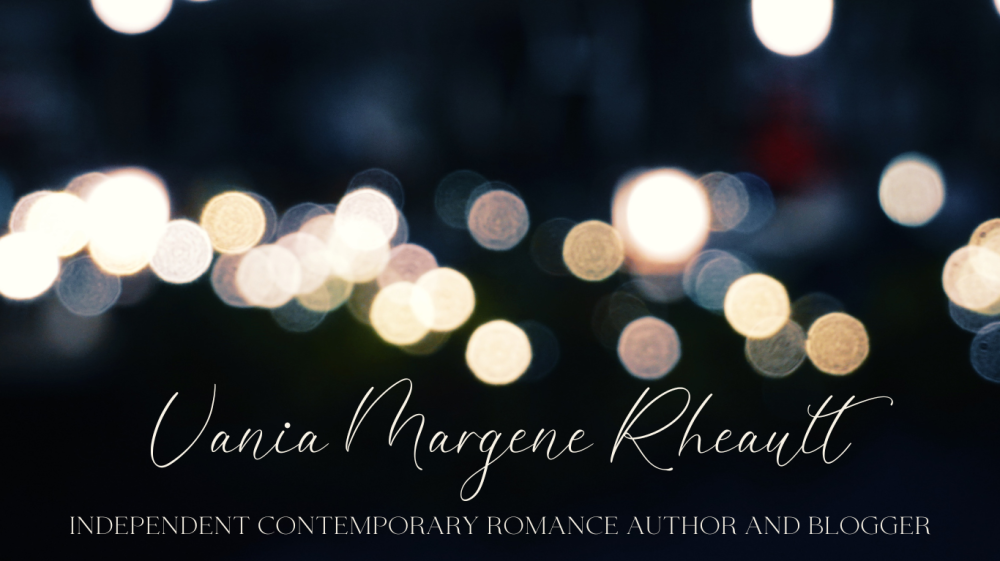

Ingram sounds like a complete nightmare. I don’t understand why you are doing this. POD and physical stores are fundamentally incompatible because the printing costs are too high. If selling in physical stores is part of your marketing plan, you need to buy 3000 copies and have them printed in China, like the big 5 would do it. Otherwise, you can’t make any royalties. Small bookstores are more than happy to do consignment. And B&N is going to be out of business in a hot minute. Why do you inflict this pain upon yourself Vania? Why???
LikeLike
I don’t know! All I can say is, it sounded good at the time. 😦
LikeLike
Pingback: Differences Between Your Kindle Books and Your Paperbacks, and What the Heck is Kindle Unlimited? | Vania Margene Rheault