This is the big bad everyone is talking about–moving your books over.
Do you want to move your books from CreateSpace to KDP print? I think, yes. Because if you’ve been following what CreateSpace has been doing (ie, cutting staff, removing services) then you know that Amazon is in the slow process of getting rid of it. Not that anyone from Amazon has admitted it.
If you’ve been avoiding it because you think it’s going to be hard, don’t worry! It will be fine. I did it just to see how it would go, and I ended up doing half my books.
Let me tell you how.
First, you go to your dashboard on KDP. The one you check when you want to see your lack of sales.
Then, what you need to do is find the corresponding book that you have on Kindle, and choose Create Paperback.
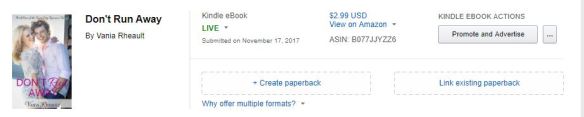
After that, there is a place for you to enter the ISBN number you used for CreateSpace. Log into your CreateSpace account and copy and paste the ISBN number from your paperback into the space. After you type in the number, you have to hit ENTER, and the yellow button will highlight so you can click it. I don’t have a screenshot of that, but just take my word for it. They tell you in pretty green that yes, you are the owner of the title. 🙂 Thanks, KDP Print!
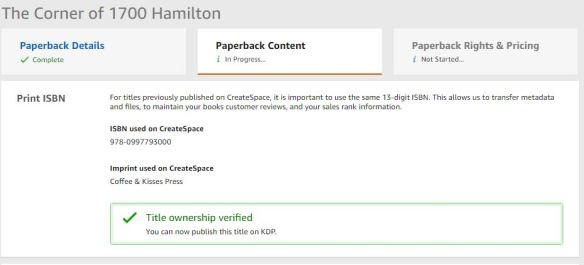
The categories don’t come with your manuscript or your cover, so you need to choose the categories over again. I didn’t, and I got the error message.
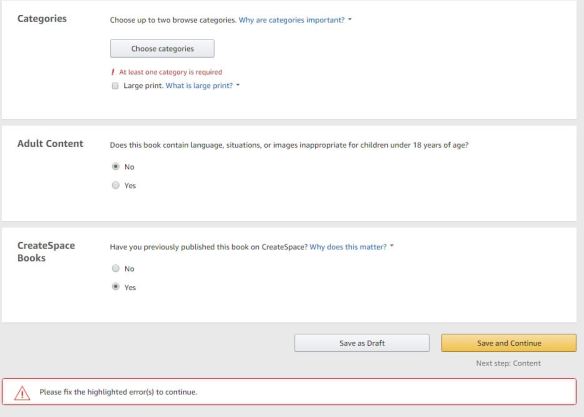
Choose the option “you have published this book on CreateSpace.” That’s the whole point to this exercise.
Also, another good thing to know is you can’t change your trim size and your interior since those things are attached to your ISBN number.
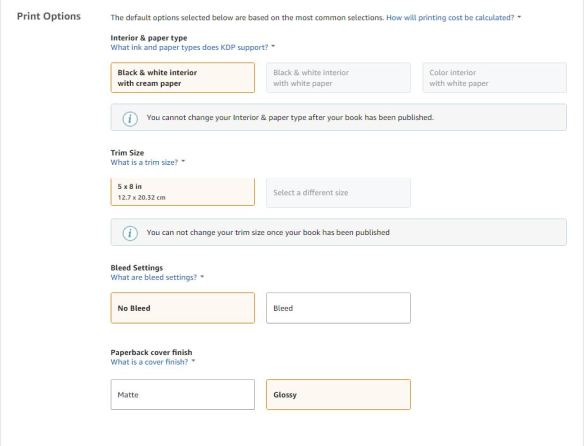
But after that, you’ll see that everything has ported over:
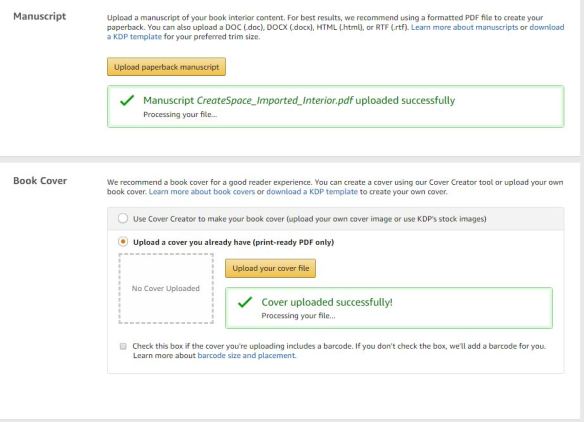
After the cover and manuscript are processed, you can take a look at it through the online viewer. I open it just to be sure, because KDP Print is a lot more clear on cover and manuscript requirements.
There is one thing I found out the hard way:
If CreateSpace tweaked your cover in any way to make it passable for publication, those changes do not carry over.
Apparently, when I did my covers for Summer Secrets, I did them wrong, and the lovely customer service people at CreateSpace fixed them for me. They didn’t bother to tell me I was doing them incorrectly. When I did a cover for one of my books in my trilogy, I called them for something completely unrelated, but the rep I spoke with pointed out that error as well. I thought since they were publishable, I wouldn’t have a problem, but I did.
I wouldn’t bring this up except for the fact that I don’t know how may covers CreateSpace helped along with no notice to the author. Is it bad? No, not at all. But if they tweaked your cover and KDP Print tells you something is wrong now, I hope you have the skills to do what CreateSpace did to fix it in the first place. Or if you hired a designer, you’ll have to ask them to make the changes.
Don’t worry if KDP Print tells you something is wrong–they get very precise when pointing out the errors. They won’t leave you guessing, and they let you know right away–in the information bar on the left-hand side of the online viewer.
It was just a surprise to me that KDP Print didn’t approve my covers when CreateSpace had published them.
You won’t know right away if they pass, even if there aren’t any errors in the online viewer–they do go into review, and you’ll get an email saying if they pass or not. And if they don’t, the email will explain why. But it is faster than the 24 hour time period that CreateSpace used to take. I got my emails back in 12 hours. The online viewer is similar to the one on CreateSpace. Sometimes it seems like it will take forever for the viewer to populate your content, but I just hit REFRESH and that seems to do the trick to get it moving.
Don’t forget to hit SAVE AND PUBLISH.
And that’s all there is to it, really. I messed with the insides of 1700, so I ordered a new proof, just to be sure.
The link to order the proof is small, and it’s on the bottom of the page, so you’ll have to keep an eye out for it if you want to order a new proof.
I didn’t mess with the insides of Summer Secrets, so I didn’t order a proof of either of those. Proofs take a lot longer to come than they did using CreateSpace, and author copies, too. Definitely plan extra time into your publishing schedule.
All in all, I was happy with the experience. It will go smoothly for you if don’t have cover issues and if you don’t change anything with the interior. Although, now is a good time to do those changes, if that’s what you were going to do at some point. All you would have to do is upload the new file and replace the ported file from CreateSpace with the file you made changes to.
Always order a proof if you make interior changes, unless you are prepared to flip through every page with the online viewer.
KDP offers instructions and offers advice, and you can read about that here.
Otherwise, there’s not much else to tell you. I plan to do the trilogy soon. Oh, and if you’re selling paperbacks like hotcakes right now, you probably don’t want to do this until your sales die down because as you switch over, your paperbacks aren’t available for purchase.
If you’re worried, try not to be. I was a new author when I did my covers, but I’m better at it now. If you used a cover designer or in any way were more experienced than me when publishing your book, you’ll be just fine.
Jump, don’t be pushed.
Good luck!
Discover more from Vania Margene Rheault
Subscribe to get the latest posts sent to your email.



How awesome is this post. It says I have made changes to my insides/cover so I’m not sure if I’ll need to fix anything, so guess we’ll see. Thank you for laying it out for us writer virgins. ❤
LikeLike
I heard that print books on Amazon aren’t available in certain areas. If I change from createspace to Amazon, will that made a difference?
LikeLike
Unfortunately, for now, I think it will. KDP’s website when I searched for author copies shipped to other countries, they had this note:
Note: KDP doesn’t currently support paperback distribution to Amazon.com.au, Amazon.com.br, or Amazon.nl. Australian users can place orders from Amazon.com or Amazon.co.uk. Portuguese language users can place orders from Amazon.com. Dutch language users can place orders from Amazon.de.
LikeLike
okay, thank you very much
LikeLike