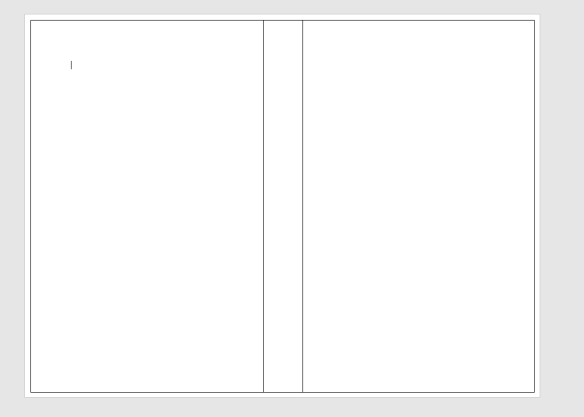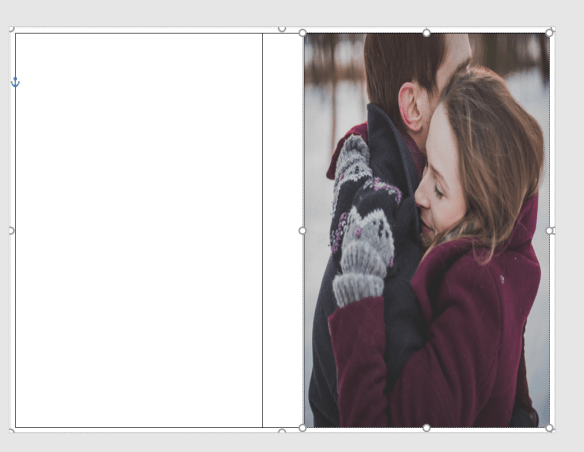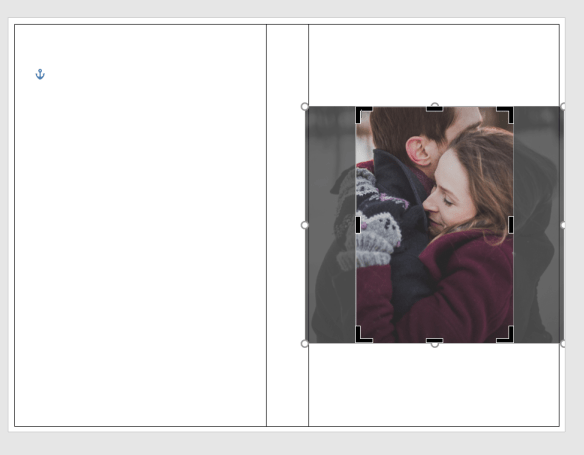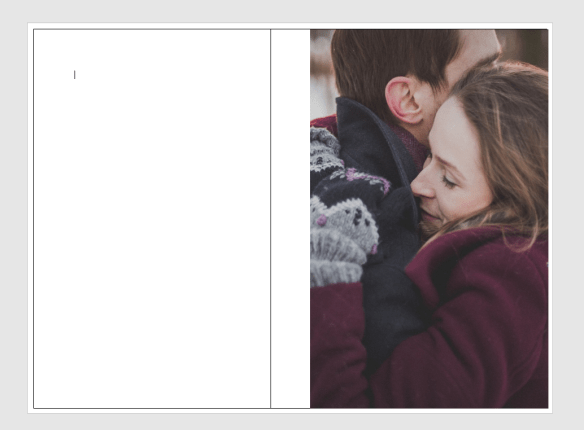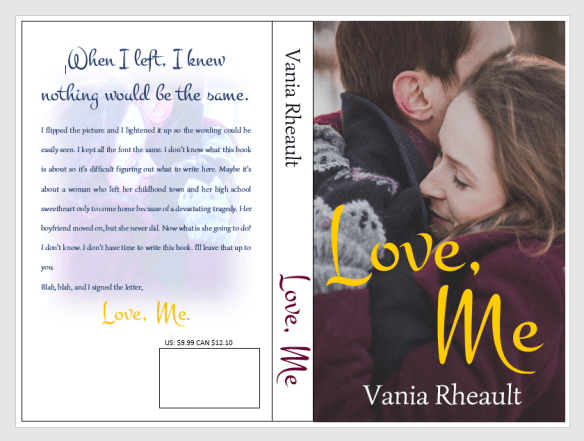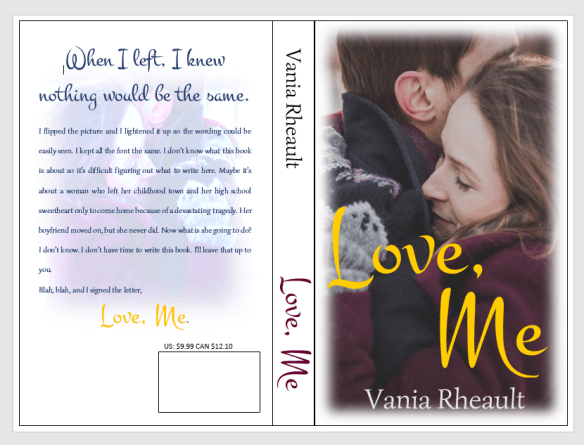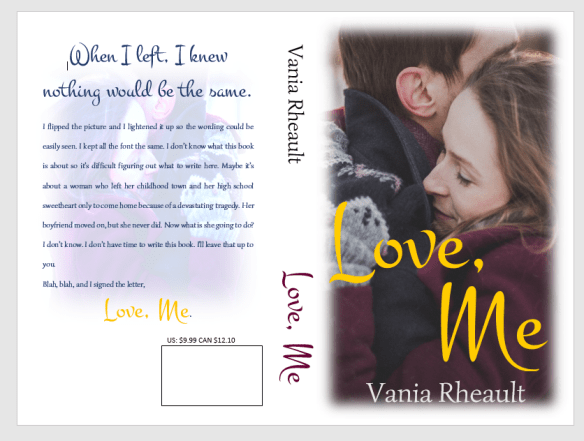There’s been a lot of talk lately about writing indie book reviews. You know, it’s a kind thing to do, you’re giving the book a bump in the Amazon algorithms. You see it everywhere on Twitter: support an author, leave a review.
And I’ll be honest, when I jumped into the indie world, I read a lot of indie books. I was supporting my Twitter friends. But when you are just starting out, when you’re new to Writer Twitter, the thing that no one tells you is that there are bad books out there. Maybe I was naive, maybe I was just inexperienced. I was in awe of anyone who had published books. I hadn’t been exposed to the indie world, and I had no idea that a published book could be bad.
So I bought books, tweeted I was reading them, showed my support. The only problem was, some of them were good, some were okay, some were dumpster fires.

Then I would have to write a review. I admit, I wrote a handful of 5-star reviews for books that were mediocre. (I realize that is a moral dilemma for some, and I have stopped doing it since it’s not fair to anyone). There was a lot of telling, or the characters were flat. Maybe a plot hole here and there.
After I bought two books in a row that I did not finish (DNF), I stopped buying indie completely. Because let’s face it, indie books are expensive. I buy paperback, and to get any kind of royalty, CreateSpace makes you price your book at a ridiculous price. So spending $17.99 on a book I won’t finish is a blow to my wallet.
But lately, the review talk is getting out of hand. While writing a positive review for a book that is well-written and well-edited is one thing, writing a negative review for a book that isn’t good is something else.
What makes a book bad?
Poor or complete lack of editing
The formatting is wonky, so wonky that it takes away from the reading experience
Flat characters
Plot holes
An all-around boring story
I’ve read my share, and if you read indie, you have too. I once read a book that had so many typos in it, I used it as a proofreading exercise (a quick run through Grammarly could have fixed 80% of those mistakes). I’ve read two books that I did not finish because the formatting was so terrible I couldn’t focus on the story. I read one book where nothing happened for three chapters. I was still waiting by chapter four and eventually toss the book aside.
Did I write bad reviews for any of those books? No, I didn’t. Did I reach out to those authors, my friends? No, I didn’t.
See, here’s the thing that you probably won’t agree with, but something that I live by:
When I pick up a book at Target, Walmart, Barnes and Noble, I’m picking up a traditionally published book. I’m reading a book that has been read several times by an agent, by several (and different kinds at that) editors. If the book is bad, say unlikeable characters, maybe a slight plot hole, or just a boring story, several people are to blame for the all the book lacks. I’m also reading that book as a reader. I don’t know the author, probably. I’ll never interact with them. I can leave an honest review, and for a traditionally published book on GoodReads I have left, you know, two or three stars (which technically isn’t a bad review anyway).
When I read indie, I’m doing it because they are my friends, or I know them peripherally, or I thought it looked good and picked it up in a show of support. What do you get when you purchase an indie book?
Maybe something that hasn’t been edited all that great due to cost, resources, what have you. Most times editing is a favor, and it’s not always done by someone who knows how to edit.
A book that has a cover that was maybe done by the author to save a few bucks. I do my own covers, and I like to think they look decent. I know decent isn’t what we’re aiming for here, and I realize that if I wrote in any genre other than Romance, I would have to pay to have my covers done. Romance is the only genre you can get away with slapping a kissing couple on the front and adding the title and your name and be able to call it good.
A book that hasn’t been properly formatted. This has always bothered me because CreateSpace has free templates for you to download. And there are lovely templates you can purchase at a low cost you can use over and over again. Copy and paste your book into it, and you’re done. You’ve got your headers, footers, the pages where there should be numbers, and where they shouldn’t be. Gutters, margins. The templates aren’t perfect, and I’ve had to tweak mine, but even just using a template as a starting point will put you ahead of hundreds of authors who don’t know they exist or are too stubborn to use them. Pick up a trad-published book for God’s sake. Copy it. Page numbers, title, author name in the headers and footers. Full-justify the damn thing. Take out the auto spacing between paragraphs. A 200-page book shouldn’t be 600 pages. It costs money, for you and your customers, to print all that space. Stop it.
But you know what, a review is not the place to say all this. By the time the book is published, it’s too late. It’s not your job. You might say, well I have to warn other readers, or I’m giving my feedback.
When you read an indie, you are doing so as a writer, and that is not the same as reading a book as a reader. It’s not the same. When you read indie, you are peer-reviewing their books, and giving a poor review is a low blow. Reach out to them in a DM if you absolutely must, but be prepared for the backlash.
Look, there are a lot of readers out there, and eventually the book you want to “leave feedback on” will receive an honest review from someone the author doesn’t know. That’s an honest review, and maybe if your friend receives enough of them, they’ll pull the book and have it edited, or whatever.

This blog post is really long, and I haven’t even touched on the thing that makes me the maddest. I’ll write another blog post about it. But anyway, I don’t leave bad reviews for the simple fact that I am a nobody in the world of indie publishing. I don’t have thousands of sales, I don’t make six-figures. And when I do become an authority, I still won’t leave reviews. I’ll write blog posts like this.
Let’s try to save these books before they are published. Instead of reviewing, maybe offer to beta read, be a CP. Tweet informational articles about formatting. If you find services you like, tweet about it! Share when you find a paperback interior template that you LOVE. Share tips, tricks. A good editor that doesn’t cost an arm and a leg. Maybe you can get the information out there; even if you can help one person, it’s worth it.
It’s hell for an author to pull a book to fix it, and by then, their reputation may already be ruined. All it takes is one book for a reader to be turned off by an author, forever.
Let’s stop it before it starts. It can only help all of us.

Tell me if you leave bad reviews. Feel bad about it? Proud of yourself for being honest? Let me know!







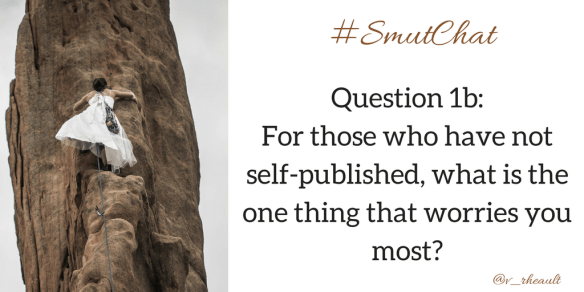
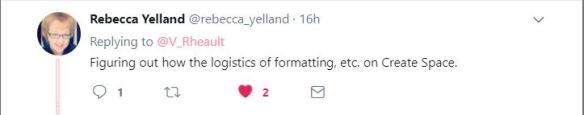







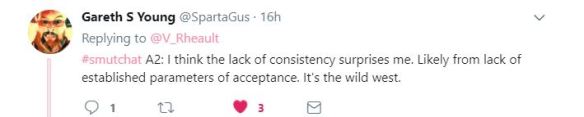
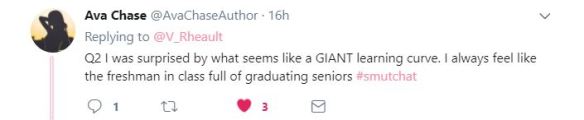



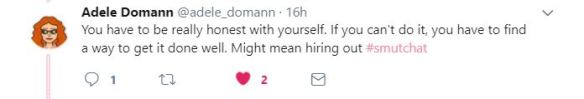

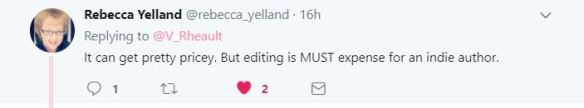
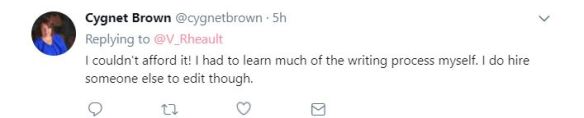
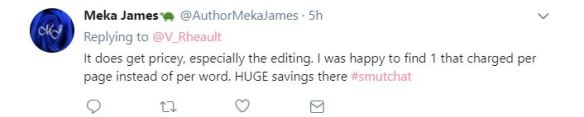

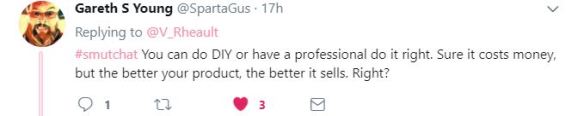
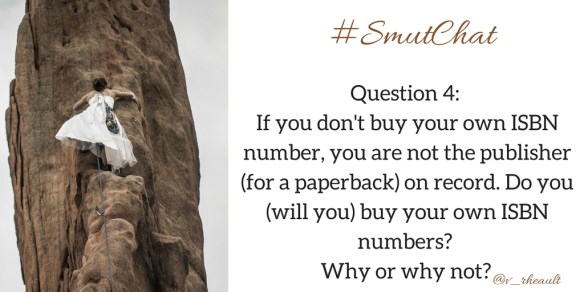
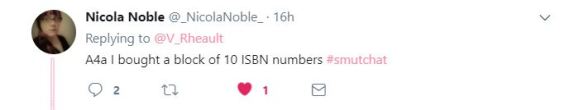




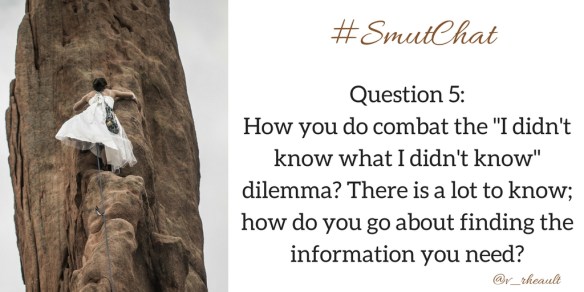
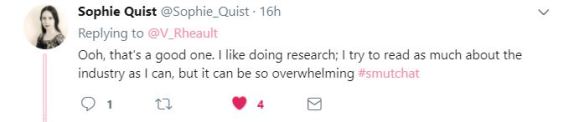


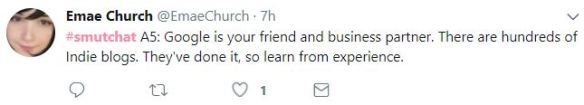
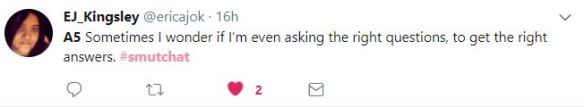

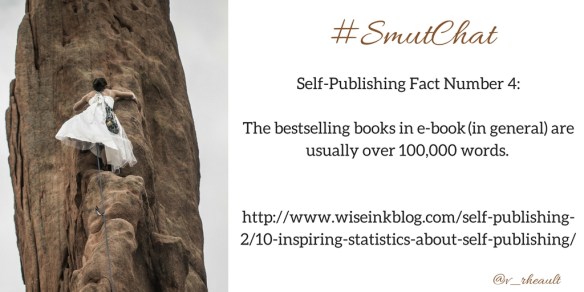

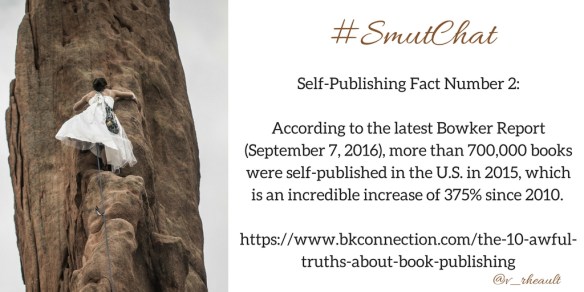
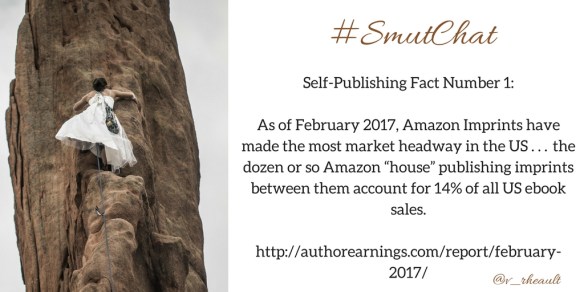


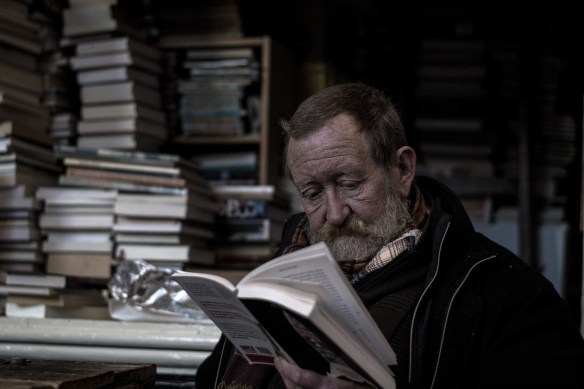 You’re never too old to learn something new.
You’re never too old to learn something new. Determination can take you places.
Determination can take you places. Give the lady a gold star!
Give the lady a gold star! Keep on keeping on.
Keep on keeping on.